In the world of networking, Internet Protocol (IP) addresses are so crucial that one cannot connect to any network without one. It is also important to understand that how a network administrator configures their Dynamic Host Control Protocol (DHCP) server has a great influence on network performance. While some people pay too much attention to network cabling design, it is worth noting that the infrastructure must work in unison with the DHCP server to achieve optimal results when it comes to network connectivity.
What are the important things to consider when managing DHCP servers?
The DHCP server is responsible for leasing addresses to all devices that connect to the network. As a result, any errors in the configuration of this server could easily result in the entire network being down. Here are some vital points to keep in mind:
- The DHCP server that starts and ends the pool of IP addresses
- Manage IP address reservations
- Keep your static IP addresses well monitored
It is important to determine the first address that your server can lease, as it will give you an opportunity to determine the number of devices that can enter your network segment at any one time. Depending on the number of devices, you can consciously determine your subnet mask.
Devices that host shared resources should always have static IP addresses. This is important because it gives the network administrator an easy time when it comes to connecting other users to said resource. If you have a share whose address keeps changing, the network or system administrator will have difficulty reconnecting users each time the DHCP server leases new addresses.
Tips on managing static IP addresses
The first thing a system administrator must ensure is that static IP addresses are not leased to other devices on the network besides the chosen device. This means that the network administrator must ensure that these addresses are reserved in addition to ensuring that they are above or below the lease range of the DHCP server.
Depending on the type of router or DHCP server you’re using, you might also be able to bind certain addresses to the device’s Media Access Control (MAC) identity. This way you can be sure that no other device can occupy said address because MAC identities are never shared between devices.
As an administrator, you may also need to run regular network scans on the network just to know what devices are connected to your system. This practice helps rule out devices that may have bad addresses that can create conflicts and restrict your network performance. Incorrect addresses are often attributed to laptops connecting to different networks when their owners move from one office to another. Whenever you scan your network and discover incorrectly configured devices, you should take steps to correct them and also advise their owners or users about the importance of making sure their devices are configured correctly for better connectivity.


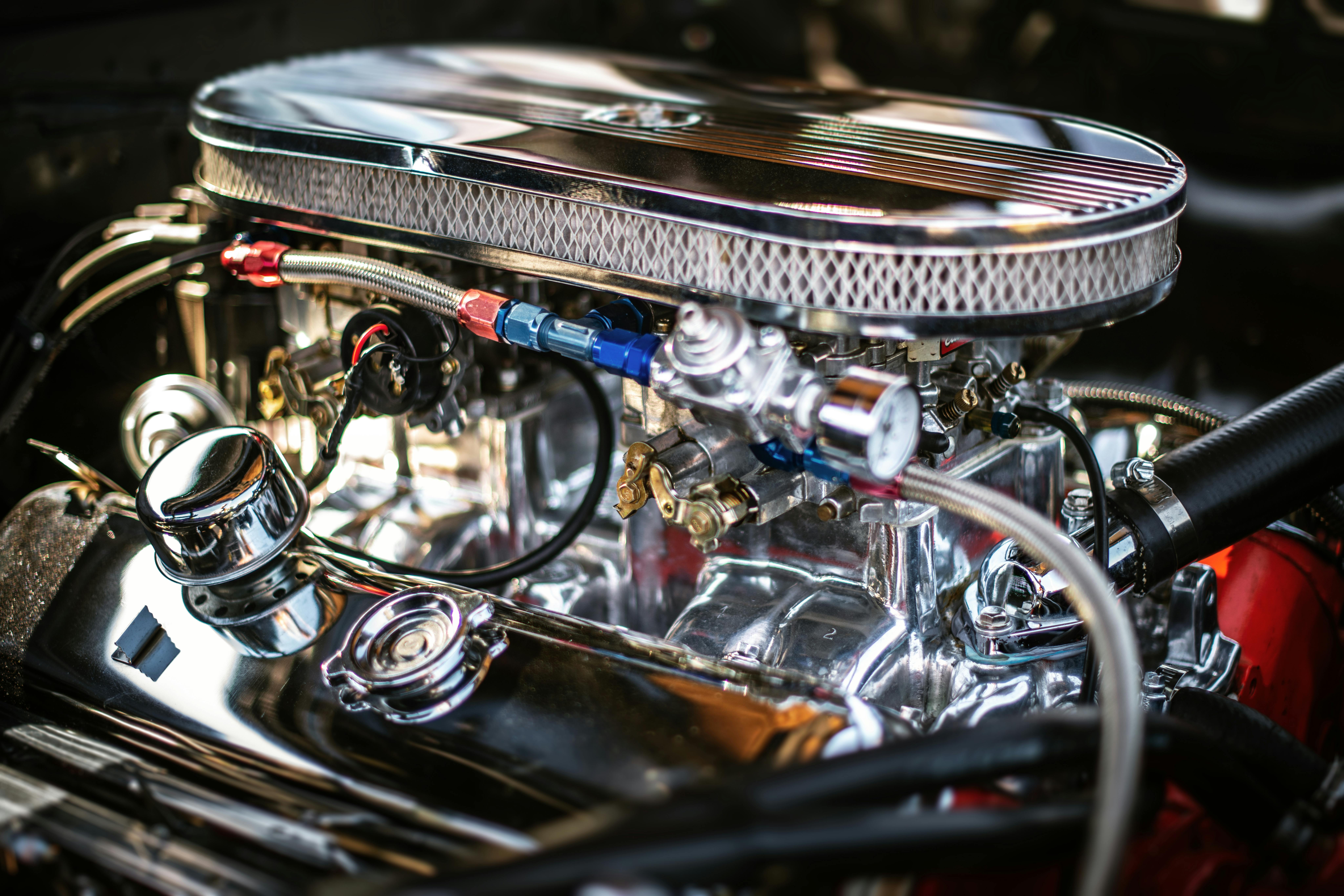

Recent Comments