Why Instagram Sponsored Posts Are The Best Method To Reach New Users Looking For Businesses Like Yours!
Instagram lead generation is not simple and requires planning, strategy, creativity and repetition.
While the traditional methods of building your business on Instagram work magically, they don’t tend to reach as many users as a solid sponsored post.
When Facebook started, organic reach was simple. With little competition and emerging technologies looking for more and more users, it was actually quite easy to post something on Facebook. If set up correctly, it will reach new users who are not familiar with your company.
Then, once you had a large enough user base, organic reach was limited, and eventually it became almost mandatory to pay to boost a post to reach new users.
Instagram hasn’t yet entered a pay-to-play model, but that doesn’t mean there isn’t serious value in paying to send a post to new users (called a “Promotion” on Instagram).
Which is right for your business: Pinterest or Instagram? Find out here: Pinterest or Instagram. Which is better to build your business online?
So what does promoting a post entail, and how can you do it right so it reaches the right people for your business? Here are 3 strategies to follow:
1. Create a business profile
The first step is to convert your profile to a business profile.
Just tap the sun symbol (iOS) or the three dots (Android) depending on your device.
Now tap on “Switch to business profile”. You will need to make sure that your account is also set to Public.
Enter the required information and press “Done.” It is easy!
*note* if you haven’t already, it’s important to be added as an admin to the associated Facebook page
2. Strategize
Strategy is the key when it comes to getting the most out of promotional posts. It pays to have the post you’re going to promote ready before you start.
The reason is that you can choose not only what you post and who will promote it, but also where they will see it.
With Instagram, your posts will appear in both the stories and news feeds of a user’s account. If you want to choose not to have your post appear in stories, you’ll need to use Facebook Ads Manager.
Both are viable options, but the admin interface has a lot more options than Instagram natively offers, so if you have admin privileges on the associated Facebook account and it’s already logged in, then using the more robust system is recommended. .
If you need help with this, get in touch and one of our social media experts will be happy to help you.
Now think about the end user and how they will see your post. If you’ve already defined your ideal customer, you should be able to see competing brands. Browse the most popular ones and see what has worked best for them.
This can give you a real idea of what will be most effective for your own posts.
Once you’ve decided on your creative and know who it’s designed for, it’s time to promote it.
3.Post-Promotion
Depending on your choice of promotion through Instagram or through Facebook Ads Manager, you will have many options here.
First publish your creative. By the way, if you haven’t already checked out our guide to building your business on Instagram, you should. This will ensure that your post is optimized for performance before you even start paying.
Now go back to your post and look at the bottom right and where it says “Promote” just tap on it.
Once you’ve tapped on it, you’ll see several options for who you want to reach, how long you’ll post your boosted post, and how much you’re willing to pay to reach them.
The options may be limited to who you can contact, so make a note of who you’ve tried to reach with your post and next time you can try different settings to see if they’ll be more effective.
It’s never as simple as typing what you want and tapping Done. Look for the associated interests your ideal customer will have or the broad categories they fall into.
If you are promoting through Facebook Ads, you will need to log in to your Facebook profile associated with the business and select “Ads Manager”.
You will need to navigate to the Announcement level for this.
The process through Ads Manager is much more complicated but you have many more options. You’ll select the creative by clicking “Use Existing Post.” You will then be able to select the associated Instagram account and choose your post from there.
Your options here for targeting are much better.
This method is an intermediate level exercise, so if you’re new to using social media for your business or just don’t find the interface intuitive enough, give us a call. This process shouldn’t take long, so if you’re having a hard time letting us do the heavy lifting for you.
If you’ve managed to find your way through the setup and set it up correctly, just choose your budget and duration and you’re all set.
We fully understand the intricacies of doing all of this right. It is highly recommended to try this with a test post and a small budget if you plan to tackle this yourself.
Instagram has over 10 million active monthly users and growing. The interface can change without notice and is always being refined to provide even better reach for Promoted Posts, so don’t take it lightly.
Think of it as if you were running a traditional ad.
With a magazine ad, your creative might be seen by thousands of people and this is the same as with your IG profile. This is the external representation of your business, so treat this part like any aspect of your business: like a professional.

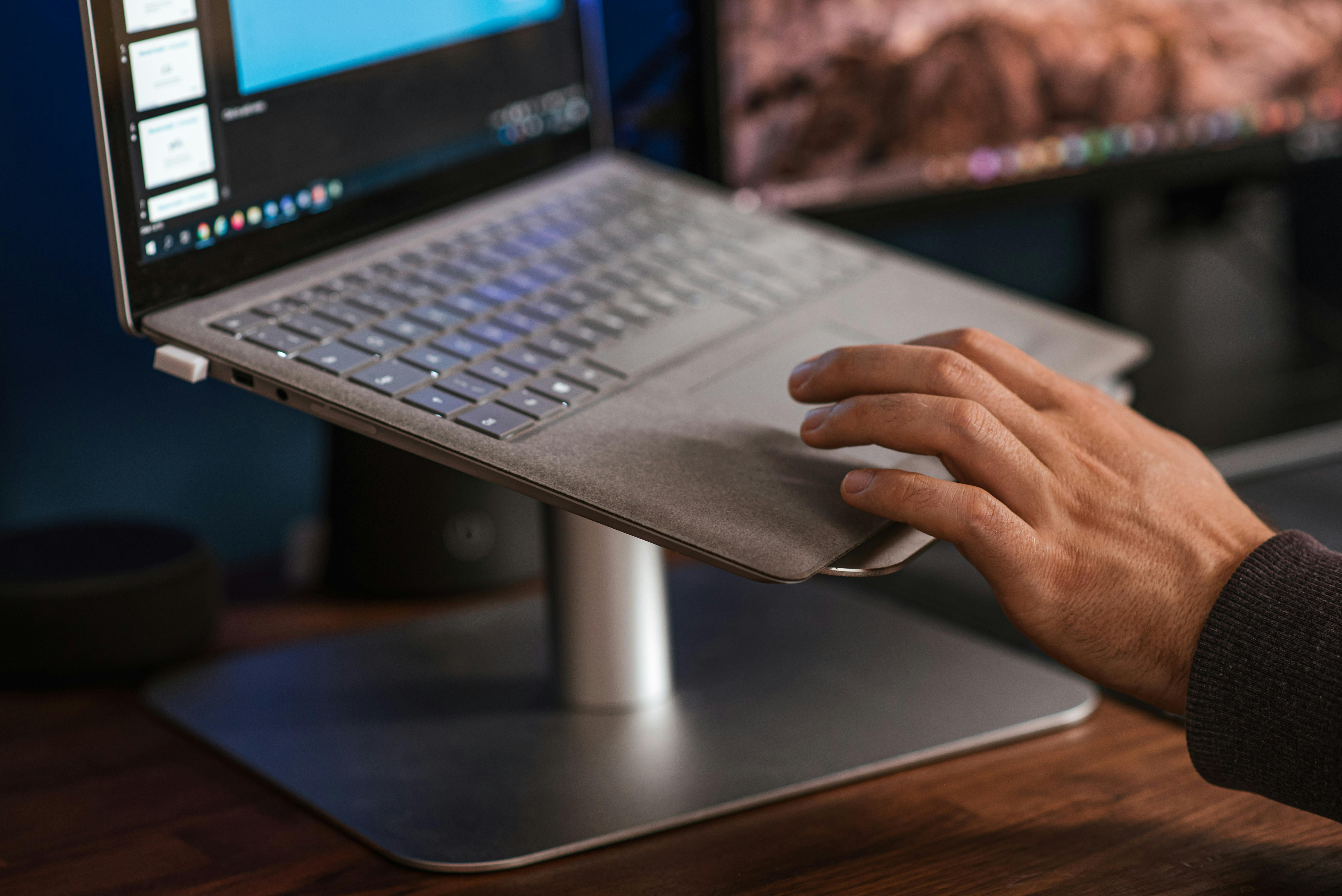


Recent Comments