Maybe you no longer want to have a page or group you created, or you’re so fed up with Facebook that you want to delete your account entirely. Let me explain a few things to make it clear what you want and how to do it.
Delete or deactivate your account
If you no longer want to actively use Facebook, you have two options: you can deactivate your account or permanently delete it. When you disable it, all of your information is inaccessible to any other Facebook user. You can reactivate it later when you want to start using the service again.
How to deactivate my account:
Simply click ‘Account’ in the top right corner, choose ‘Account Settings’ from the dropdown menu, and you’ll find ‘Deactivate Account’ as the last option on the list. When you click the blue ‘deactivate’ link, you will be taken to a screen with further instructions. Remember that the open groups you have created will no longer be editable. Read carefully all the available options.
How do I delete my account:
If you’re absolutely sure you don’t want to use Facebook anymore, remember that you won’t be able to retrieve any content or information you’ve added. To delete your account, you must submit a request on this page: https://www.facebook.com/help/contact.php?show_form=delete_account
Delete a page
A Page is an entity you create to represent a business, public figure, band, artist, or company. If you simply no longer want a Page you’ve created, go to the Page and click ‘Edit Page’ below your profile picture. Then select ‘Manage Permissions’ in the left column. Click ‘Permanently delete this page’. Remember that once you have deleted your page, you will not be able to reactivate it.
Delete a group
The purpose of a group is to connect like-minded people or provide information on a topic that is of interest to you and your group members, for example vegetarians. Facebook automatically deletes groups once there are no members left. To do this, simply remove all members and then yourself. Only the first creator of the group will be able to delete the group, if he has not already left it voluntarily.
To remove members, click ‘Edit Members’ on your group page below your profile picture. Just click the ‘x’ symbol next to the name and they will be removed. Unfortunately, you can only remove them one by one, which is a bit unfortunate if you have a party with a lot of members.


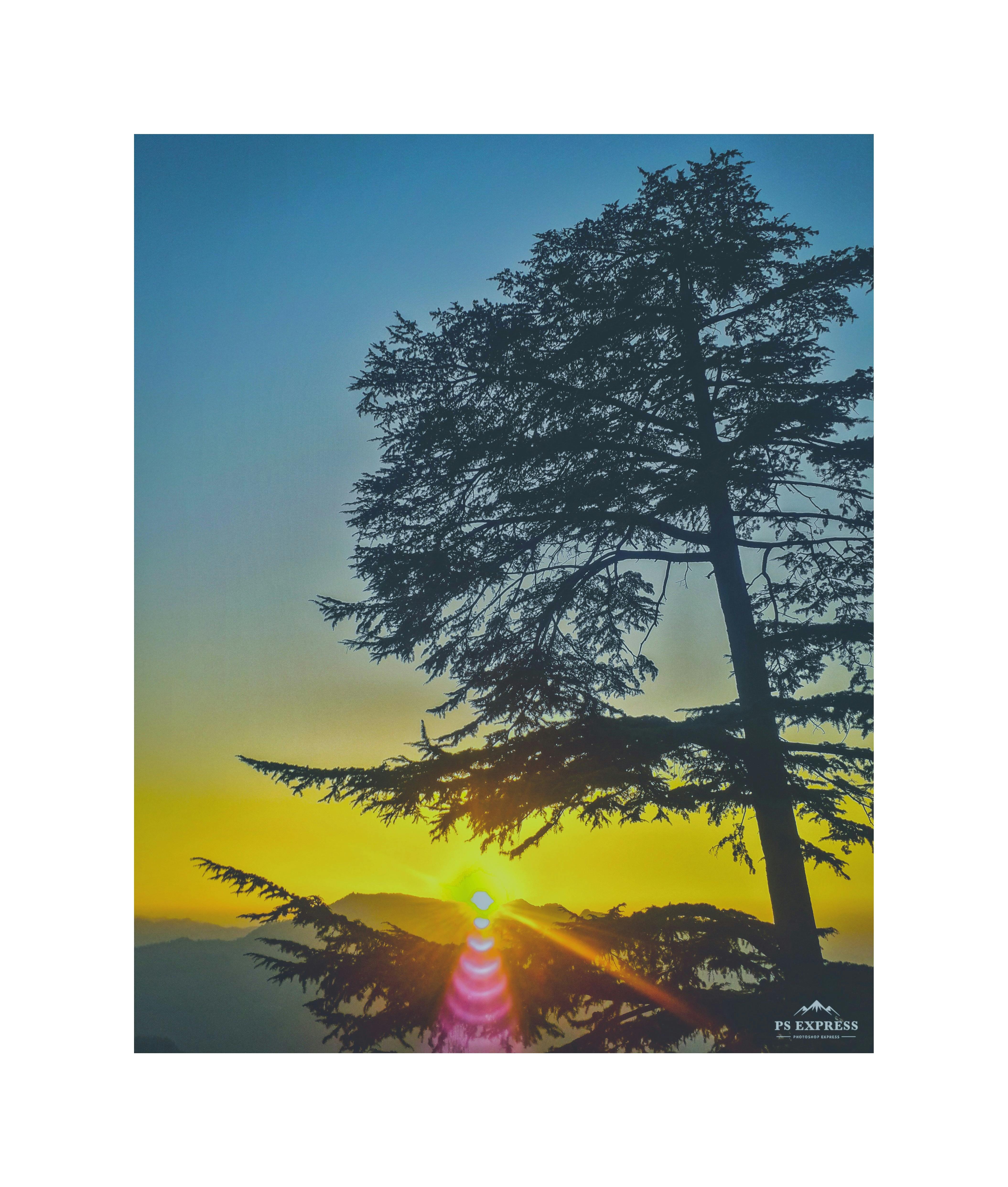

Recent Comments